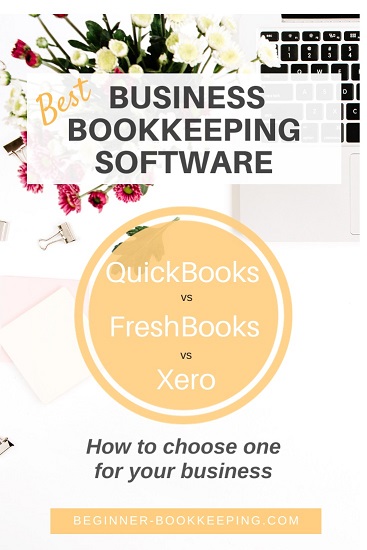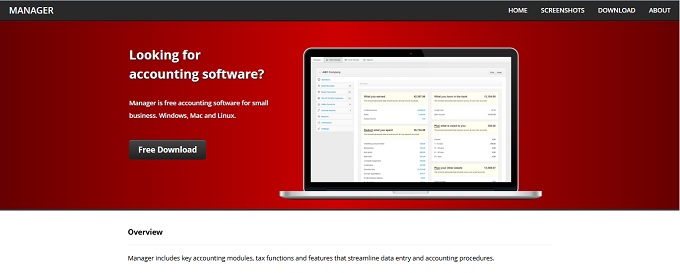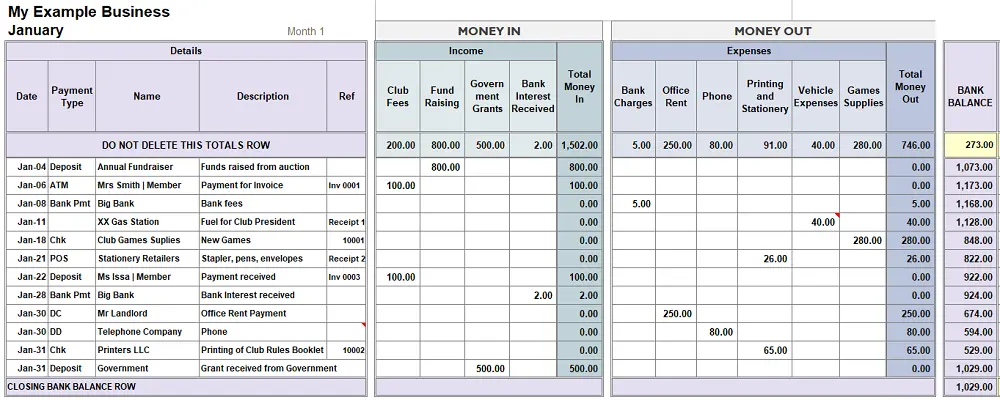- Home
- Business Bookkeeping Software
Business Bookkeeping Software
Updated August 2025
Pinpointing the best business bookkeeping software for your small business can be overwhelming with all the options out there.
Some of the most popular options available to use are FreshBooks, Xero and QuickBooks.
Below, I have prepared a comparison of Xero, QuickBooks and FreshBooks summarizing their different plans, and there are some tips to help you choose which one you would like to use.
Further down the page I discuss free software options that are great for small businesses on a budget.

All prices are in USD and correct as of August 2025.
These providers sometimes offer special discounts - check their websites for latest discounts.
The prices listed below are without discounts applied.
I may earn a small commission at no extra cost to you - see my Affiliate Disclosure
Note : you can start with cheaper options and upgrade to the more expensive plans as your business grows.
FreshBooks
Try all plans free for 30 days
FreshBooks Lite - $21/mo
Send estimates & invoices.
Up to 5 clients.
Get paid with Credit Cards & Bank Transfers.
Reports for easy tax time.
FreshBooks Plus - $38/mo
All Lite features, plus:
Send estimates, proposals & invoices.
50 clients.
Recurring bills.
Capture receipt data.
Financial/Accounting. Reports.
Invite your Accountant.
FreshBooks Premium - $65/mo
All Plus features, plus:
Unlimited clients.
Capture bills.
Track project profitability.
Customize email templates.
FreshBooks Add-ons for all above plans:
Team Members $11/mo per user.
Advanced Payments $20/mo
Gusto Payroll - connect your Gusto account to FreshBooks.
FreshBooks Customize
Contact them to customize your plan.
QuickBooks
Try all plans free for 30 days
QB Solopreneur - $10/mo
This does not show on the button above but can be found here.
Send/track simple invoices.
Maximize schedule C deductions.
Calculate quarterly estimated tax.
Mileage Tracking.
QB Simple Start - $38/mo
Free guided setup.
Track income/Expenses.
Connect banks & credit cards.
Maximize tax deductions.
Send invoices & estimates.
Receive payments.
Manage 1099 Contractors.
Track sales tax.
View general reports.
QB Essentials - $75/mo
All S.Start features, plus:
Manage Bills.
Track employee time for invoicing and projects.
Connect 3 sales channels.
Includes 3 users.
QB Plus - $115/mo
All Essentials features, plus:
Inventory.
Project profitability.
Connect all sales channels.
Includes 5 users.
QB Advanced- $275/mo
All the above plus:
Employee expenses.
Custom access controls.
Premium apps.
Workflow automation.
24/7 support & training.
Better analysis & reporting.
Includes 25 users.
Xero
Try all plans free for 30 days
Xero Early - $20/mo
Send 20 invoices and quotes.
Enter 5 bills.
Connect your bank.
Reconcile bank transactions.
Capture bills & receipts.
View financial reports.
Xero Growing- $47/mo
All Early features, plus:
Unlimited invoices & bills.
Bulk reconcile transactions.
Xero Established - $80/mo
All 'Growing' features, plus:
Multi-currency.
Track Projects.
Claim expenses.
Xero Analytics.
Gusto Payroll - connect your Gusto account to Xero for all plans.
Xero and FreshBooks do not have desktop versions of their software.
QuickBooks Desktop
Enterprise starting at $2,210/year
history of quickBooks
In 1983, Intuit (founded by Scott Cook and Tom Proulx in America) released a program called Quicken for individuals to manage their personal finances, and in the late 90’s, early 2000’s they released QuickBooks for small to medium business accounting. They also came out with Turbo Tax for preparation and online filing of taxes. QuickBooks can be used anywhere in the world.
History of xero
Xero was released in 2007 by New Zealander Rod Drury and has grown at a phenomenal rate. It has taken the international accounting scene by storm with its innovative cloud software. Xero can be used in most countries.
history of freshBooks
FreshBooks business invoicing software was developed about 20 years ago by a businessman looking for a smarter way to invoice customers after he accidentally wrote-over a customer invoice in his spread sheeting software.
What started as simple invoicing software has grown into fully functioning but easy to use bookkeeping/accounting software. More than 30 million people in over 160 countries have used FreshBooks.
which business bookkeeping software should You choose?
All this information is great, but you might still be sitting there thinking “yeah, how does this all help me to choose just one”!! Read on for more help deciding.
Make a list of what your business needs out of a bookkeeping package. Below is a basic list to help you.
Tick the ones that apply to you and then compare with each software brand to see which brand is a good fit and a price that your business can afford.
Below are some suggestions of which software to consider.
Requirements and Suggestions
Sales
Do you need to issue more than a handful of sales invoices and track customer payments?
- Use QB Self Employed | Simple Start
- Xero Growing
- FreshBooks Plus
Purchases
Do you want to enter and track your bills and payments? (plus sales mentioned above)
- Use QB Essentials
- Xero Early | Growing
- FreshBooks Plus
Income and Expenses
Do you just want a simple income and expense tracking option without the first two mentioned above?
- Use QB Self Employed | Simple Start
- Xero Early or
- FreshBooks Lite
Inventory or Point of Sale
Do you sell stock and want to track your inventory purchased, sold and stock on hand?
- Use QuickBooks or Xero with add-on apps
- here is what FreshBooks says about inventory
Size
Is your business very tiny with very few banking transactions, or requirement of sales invoicing, or do you work on the side and need help with tax calculations?
- Use Xero Early | Growing
- QB Self-Employed | Simple Start
- FreshBooks Lite
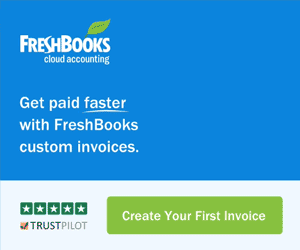
Final tips for choosing the best business bookkeeping software
These are all very good, well established, award-winning, international software options so you won’t be making a bad decision no matter which one you choose.
You could sign up for the free 30 days trial on the two you like the most and use that time to explore them all, practice entering data on their demo/dummy companies if they have one, check out their help and support pages and videos, and generally see which one you get a good feel for.
If you have an accountant, you could get their advice, but you need to know that if they are partnered with just one of these brands, they may only promote that one brand to you. Which is fine because it means they will (or should) know the software inside and out and may be able to provide you with a Partner price (meaning you could get that software cheaper than what you would get it yourself) and good support – but this will depend on the type of Accountant you have.
If you don’t want to pay for bookkeeping software, go check out the free options available, see further down this page (I only recommend the best ones I can find) or if you want to work within Microsoft Excel to do your basic bookkeeping, check out my Excel templates.
why to choose paid Business bookkeeping software over free software?
You will get a software that is specifically tailored to your country which is helpful when you have to for example track sales tax and want to use a software that produces a report that matches the one required by your local government for you to file with them.
For example, if you are in Australia or New Zealand you may find it better to use Xero or MYOB which are well streamlined for BAS or GST and can optionally link to the government portals for filing of sales tax returns.
It's also good if you have payroll to process alongside your normal day to day bookkeeping and want the payroll data to be automatically updated within the accounts.
Free business bookkeeping software
These are genuine, free programs that any small business, sole trader, or student can use.
Click on graphic below which will take you to our page of free software downloads
Simple Business Bookkeeping Software
(Cash Book)
If your business is simple and has a low number of business
transactions then you could manage your bookkeeping in spreadsheet
software, avoiding the need to purchase an actual bookkeeping program.
Click the thumbnail below to go to a downloadable Excel cash book.
Your bookkeeping system can be a simple cash book which is easy to set up in software like Excel or OpenOffice.
If you own a computer then the chances are you already have Excel.
If you do not have Excel you can download OpenOffice or use Google Docs (Sheets).
What constitutes a small business with few transactions? One example is a rental property owner with a handful of houses or less who needs to record things like:-
- Rental payments received
- Repairs and maintenance expenses
- Mortgage payments
General Ledger Accounting Software

If you know anything about the double entry bookkeeping system and debits and credits then you may like to try a general ledger program.
General ledger accounting software makes it obvious that you are using a double entry method because you have to enter the debits and credits yourself.
It is an excellent way to learn the double entry system.
Standard business bookkeeping software programs use the double entry system but because it operates as part of the 'background' calculations many bookkeepers and administrators do not know it's there or even what double entry bookkeeping is even though they use it every day!
Our free software page details a general ledger program.
Web Accounting Software
Another term for this is 'cloud accounting' or 'cloud computing'.
It simply means you log into an online bookkeeping program from your web browser and maintain the company records there.
Benefits of keeping your books online are:-
- There is no
need to download bookkeeping software onto your hard drive.
- No need to worry about constant backups in case your hard drive crashes.
- Everything is kept online,
backed up on the providers servers, automatically updated with
improvements and if your computer crashes you know your information is
safe, because it's online.
- You can access your records from any computer, making it easy to access when you are traveling.
Check out more information about bookkeeping in the cloud.