- Home
- Bookkeeping Basics
- Accounts Receivable Procedures
- AR Journal Entries
Accounts Receivable Journal Entries
Accounts receivable journal entries will help you understand how bookkeeping account categories are affected with every receivables journal in the double entry bookkeeping system.
Accounts receivables (AR) are for sales on credit.
quick overview of what is in a journal entry
- Every journal entry has a minimum of 2 rows.
- One row is a debit (in the left column), and the other row a credit (in the right column).
- Both columns must equal each other (must have the same amount) to be in balance.
- Your bookkeeping software will not complete a journal entry if it isn’t in balance – double-entry bookkeeping keeps the books balanced.
Here is a quick chart showing how each group of accounts is affected by debits and credits in the journal entry.
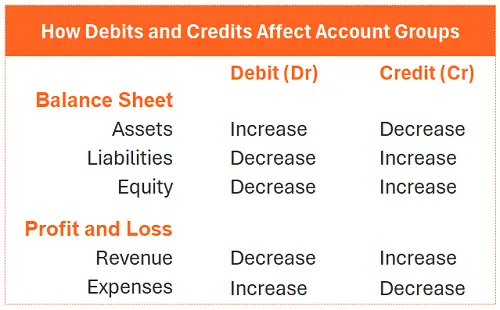
Accounts receivables are a current asset on the balance sheet.
Debits increase accounts receivable, increasing how much is owed to the business by customers.
Credits decrease accounts receivable, reducing how much is owed to the business by customers.
what is the journal entry of accounts receivable?
Debit (Dr): Accounts Receivable
Credit (Cr): Sales Income
In our examples on this page, increases are shown by a green arrow next to the account category name, and decreases are shown by an orange arrow next to the account category.
accounts receivable (AR) journal entry example for a sale
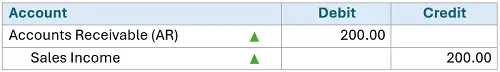
The above journal entry increases accounts receivable on the balance sheet by $200, and increases income on the profit and loss report by $200.
Accounts Receivable is a current asset on the balance sheet.
And when the customer pays...
AR Journal entry example for payment received
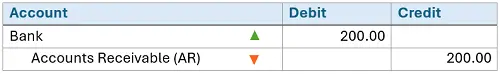
The payment from the customer increases the bank account, an asset on the balance sheet, and decreases the accounts receivable (AR) account, another asset on the balance sheet.
More accounts receivable journal entries
Here are more journal examples for different scenarios.
1. Miss Opal pays half cash now for her invoice of $160.00, and will pay the other half in a few weeks.
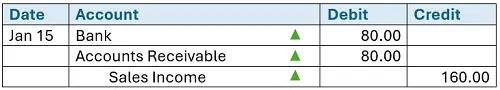
This journal entry increases the bank account by $80.00, increases AR by $80.00 and increases sales income by $160.00.
A few weeks later the rest of the payment is received.
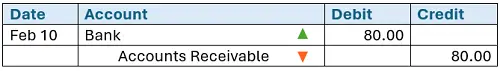
This journal entry increases the bank account by $80 and decreases AR by $80.
2. Mr Blue has not yet paid his invoice dated Feb 24 of $75 when he returns his purchase.
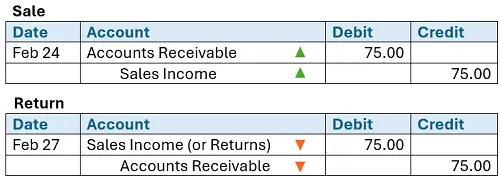
This returns journal entry decreases income on the profit and loss (P&L) and decreases AR on the balance sheet. Some bookkeepers use an income account called Sales Returns to show these separately from the normal sales on the P&L.
3. Mrs Teal pays her invoice of $50 dated Mar 1 but returns her purchase, and receives a credit on her account. Later, she requests a refund of the credit:
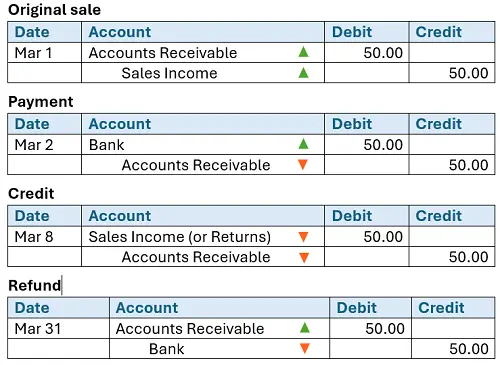
4. Mr Grey receives a discount for paying his account on time. His original invoice was $115.00. In this example, the discount is only given the day after the payment.
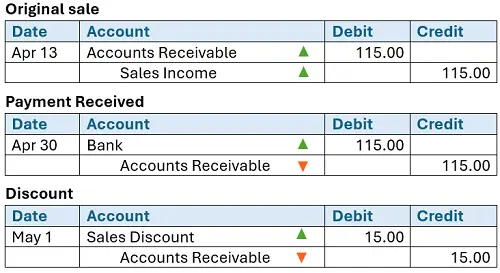
The discount journal entry decreases income and decreases accounts receivable. The discount sits as a credit on his account until it is dealt wit.
5. Miss Price is charged interest for not paying her account of $120 on time.
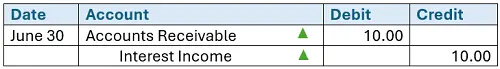
6. Miss Price never pays her account so the unpaid amount is written off to bad debts at the end of the financial year.
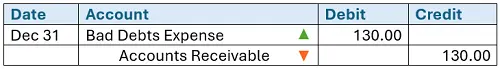
This accounts receivable journal entry increases bad debts (an expense on the profit and loss) and decreases how much is owed on accounts receivable.
journal entries affects on accounts receivables
Here is what the AR account for the above six scenarios looks like:
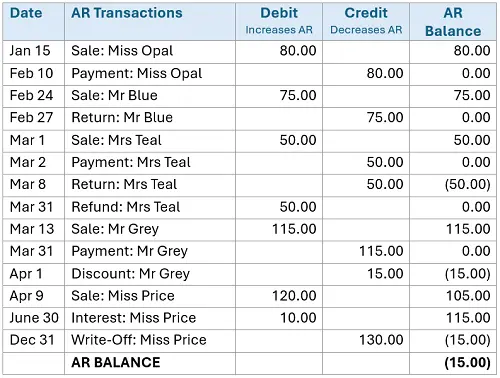
The AR balance of (15.00) is caused by Mr Grey's discount that will either be applied to his next invoice or refunded to him.
amending accounts receivable journal entries
Sometimes errors can occur when entering transactions, such as using the wrong account categories.
Example 1: entering a sale to accounts payable instead of accounts receivable:
Original (Wrong) Journal Entry:
Debit: Accounts Payable
Credit: Sales Income
Adjusting Journal:
Debit: Accounts Receivable
Credit: Accounts Payable
The adjusting journal moves the amount to the correct account category whilst leaving the original transaction intact.
Example 2: using purchase discounts instead of sales discounts when giving a discount to a customer:
Original (Wrong) Journal Entry:
Debit: Purchase Discounts (should have been sales discounts)
Credit: Accounts Receivable
Adjusting Journal:
Debit: Sales Discounts
Credit: Purchase Discounts
This adjusting journal moves the discount from Purchase Discounts to Sales Discounts whilst leaving the entry in accounts receivable as is.
Example 3: a payment received is applied to the wrong customer invoice:
Original (Wrong) Journal Entry:
Debit: Bank
Credit: Accounts Receivable (Customer A)
Adjusting Journal:
Debit: Accounts Receivable (Customer A)
Credit: Accounts Receivable (Customer B)
This moves the payment to the right customer account (Customer B) without affecting the original bank entry. Your bookkeeping software should provide a good step-by-step process for amending/reversing this type of error with a payment received so please check their Help guide.


