- Home
- Double Entry Bookkeeping
- Chart of Accounts
chart of accounts
what is a chart of accounts?
A Chart of Accounts is a list of account categories in bookkeeping. It is used for organizing the financial transactions in the bookkeeping records of a business.
Every single financial transaction is allocated to an account found on the Chart of Accounts. It isn't possible to enter a transaction to the system without putting it into an account.
The Chart helps a business to classify all its income and expense transactions into specific account categories and it is the place that maps out the general ledger accounts.
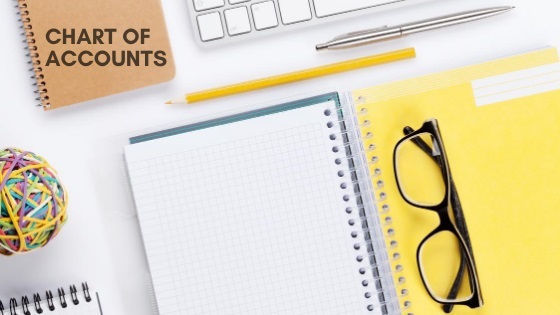
where to find a chart of accounts
Just as a table of contents can be found in front of a book, the Chart of Accounts can be found at the front of the bookkeeping books, also called ledgers, in manual bookkeeping records.
In bookkeeping software, it can be found in the “Accounting” menu.
Here is an example of where the Accounting menu is in QuickBooks online and what the initial Chart of Accounts page looks like.
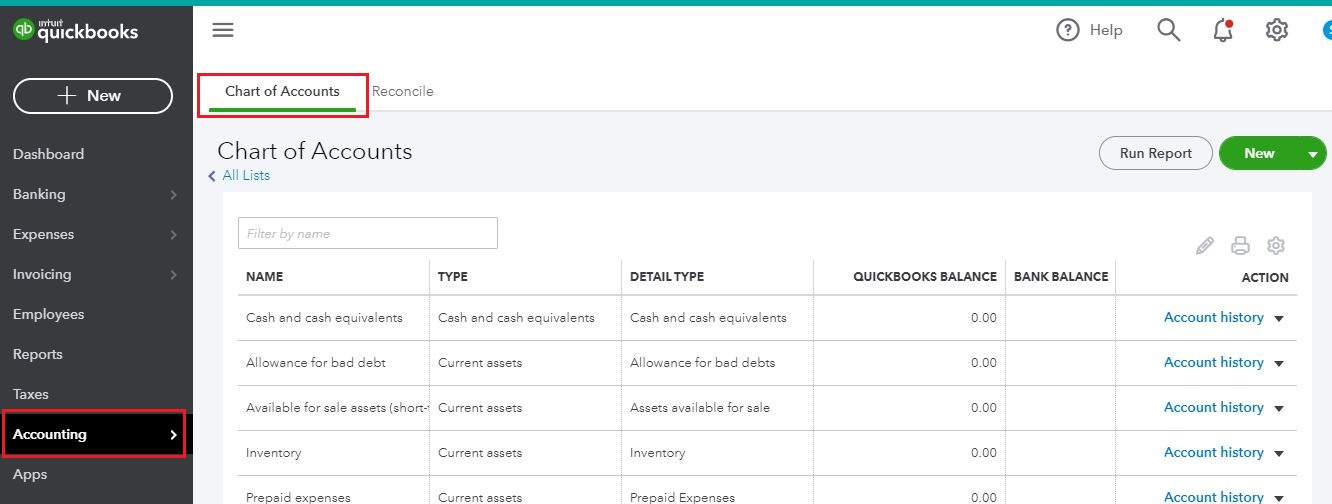
creating a chart of accounts
Like a table of contents, which has a list of topics and the page numbers they are on, the Chart of Accounts has a list of all accounts with:
- A name for each account
- A number for each account
- A short description of each account (optional)
- A balance
One of the first actions required when setting up new bookkeeping software is to create a Chart of Accounts list.
industry specific accounts lists
Most programs come with pre-prepared lists of accounts and will step you through a process enabling you to choose an accounts list based on an industry.
You will scroll through the industry lists they offer and select the one that suits your business best, and then the program will initiate that list of accounts.
Standard Accounts List
But some software programs only provide one standard Chart of Accounts.
Whether you use a tailored list or a standard list you will always be able to adapt the list to suit your business by adding new accounts into your chart or deleting accounts that you do not want so as long as they haven’t already been used with financial transactions.
Used accounts that are no longer required should only be archived, not deleted.
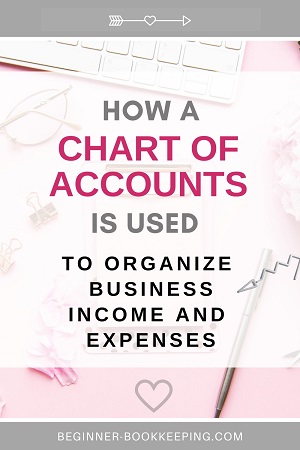
what is a standard chart of accounts?
Here is a basic list:
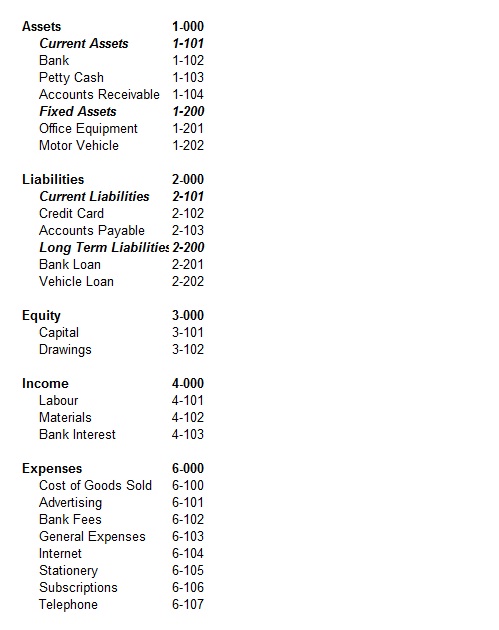
The Chart of Accounts is displayed in five account groups:
- Assets
- Liabilities
- Equity
- Income
- Expenses
Each account group can have many accounts.
chart of accounts numbering system
Numbering your chart of accounts will help you quickly recognize what type of account you are looking at especially when you become familiar with the numbering system.
In the example standard chart of accounts up above, the Assets are all in the 1000’s, Liabilities in the 2000’s, Equity in the 3000’s, Income in the 4000’s and Expenses in the 6000’s (Cost of Goods Sold can be entered to the 5000’s).
The same account name can be used twice if they are mapped to a different group, but the same number cannot be used twice.
Numbers are useful when an account has the same name under Income as one under Expenses like “Freight”.
But numbers are optional, and some bookkeeping programs do not even have numbers, like Wave Accounting and some versions of QuickBooks.
Without numbering to help identify the type of account, you can get more creative with the name of the account by adding extra words i.e. “Freight Income” or “Freight Expense”. I would do that anyway even with a numbering system available.
Also, the Chart of Accounts numbering systems are different from software to software. There is no uniformity so you can develop your own numbering system when using a manual bookkeeping method.
In bookkeeping software, you can usually find an account by searching for its name or number.
When creating new accounts, it is a good idea to leave gaps between numbers so that you can add them in alphabetical order whilst keeping a sequential order of numbers.
In my example on this page the numbers all come one after the other making it difficult to add new accounts in alphabetical order.
chart of accounts expenses list
Expenses are usually the longest list of accounts found in any Chart of Accounts and can be divided into two categories
- Cost of Goods Sold (also known as Cost of Sales or direct costs) for tracking the cost of items bought or the costs involved in manufacturing items, and then sold to customers, and
- Operating Expenses which list all the other expenses for managing, marketing, and running the business that do not include COGS expenses.
Here is an example of these two categories:
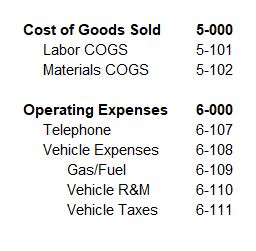
To avoid the expenses list becoming too long and cumbersome it can be split into different groups with sub-accounts to make them more manageable for reporting purposes.
You could have three groups:
- Operating Expenses
- Sales and Marketing Expenses
- Administration Expenses
Here are more details by Investopedia on this topic.
Here's another example of keeping the list manageable:
“Vehicle Expenses” can be the main account with sub-accounts of “Gas and Fuel”, “Vehicle Repairs & Maintenance”, “Vehicle Taxes”.
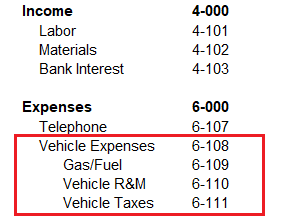
The benefits of creating sub-accounts is that when producing an Income Statement or some other report, you can chose to hide the sub-accounts (so their totals are all combined into the heading account) which keeps the report shorter and easier to read.
Always try to add new accounts in alphabetical order
using a tax form as a guide to creating your chart
As a sole proprietor or trader, if you are uncertain how to name your expense accounts, have a look at a tax form like a Schedule C 1040 (USA) and look at the list of expense categories shown there. Below is a screenshot. Here is an easy to follow guide to these 1040 expenses by Best Accounting Software.
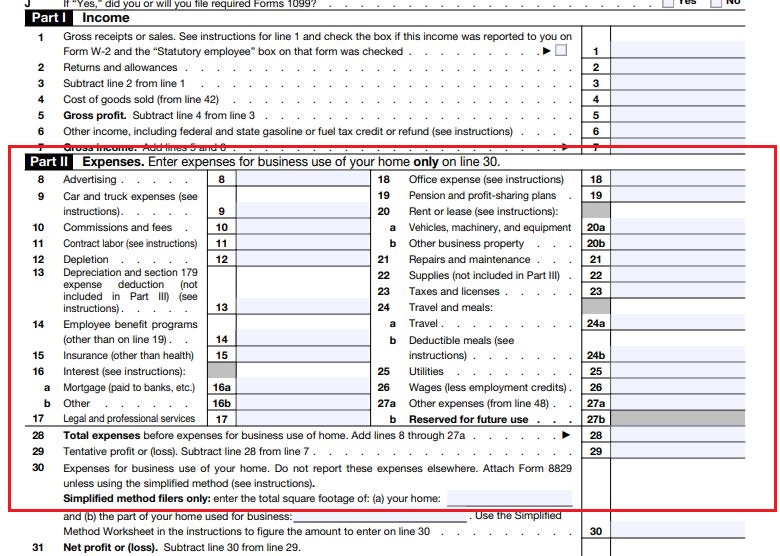
You could use this as a guide to set up the expenses on your Chart of Accounts.
Keep in mind though that the tax forms are quite generic to cover every type of business industry.
You may want to add other accounts to your chart of accounts that are different to the tax form.
You can think about utilizing some of the tax form accounts as heading accounts then enter your own extra accounts as sub-accounts to those headings.
This will enable you to better track your expenses and make useful reports for your industry type which will ultimately help you run your business better.
For example, on Line 18 of Schedule C there is “Office Supplies”. In your bookkeeping system, you could have sub-accounts like Stationery, Postage, Printing Supplies:
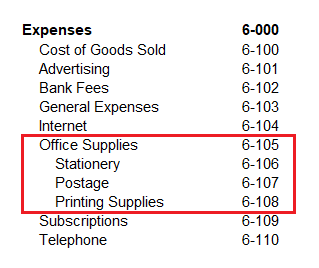
why is a chart of accounts system important?
Without a Chart of Accounts, it would be impossible to keep the financial transactions of a business organized.
The common thread throughout the bookkeeping records and reports is the “accounts”.
The general ledger must use the names of the accounts found on the Chart of Accounts.
The individual ledgers of each account go by their name found on the Chart of Accounts.
The reports display all the different account names that come off the Chart of Accounts.
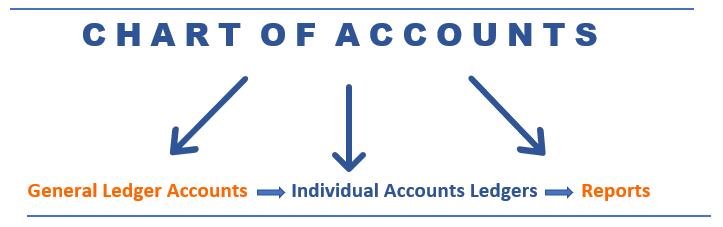
general ledger vs chart of accounts
The Chart of Accounts lists all the accounts found in the General Ledger of the bookkeeping records.
The General Ledger and Chart of Accounts both show a list of the same accounts names | numbers, but there are some important things that a General Ledger is used for that cannot be done with a Chart of Accounts so you can go and read about that.
summary of what is a chart of accounts
Here is an overview of what a chart of accounts is as described on this page:
- It is a list of accounts used for recording all financial transactions.
- It contains five groups of accounts: Assets, Liabilities, Equity, Income and Expenses.
- The chart is flexible and can be adapted to suit the requirements of a business industry such as adding new accounts and grouping accounts under headings.
- It can be numbered or not.
- The accounts from the Chart are the common thread through all the bookkeeping records.


